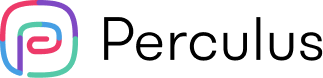17 activities to make barista training more interactive
Online training has been the new normal after Covid 19. Video and video conferencing based online training has been the easiest to implement and many training companies started using these methods to carry on their barista training. But over the time, participants started get bored in such an environment and started to have Zoom fatigue. The training companies and trainers needed more tools to engage their audience with the training.
A Barista course focuses on the key skills required to set up a grinder, make espresso and froth milk for cappuccinos and create texture in milk. The course enables participant to gain an introductory understanding of coffee itself, a foundation on which to build practical skills for milk technique and latte art, and to carry out health and safety practices and customer service. Such a complex training online may be a little hard to deliver if not well designed with activities to capture the attention of the participant.
toc
Why engage with participants in barista training?
It was nearly impossible to create the in-person sensations students experience in an online environment. Instructors need to create 800% more touchpoints in order to be as effective as in-person classes. Over 77% of students struggle to motivate themselves to pay attention. Research has shown that students who perceive high levels of interaction also perceive high levels of learning. Instructors controlling content and interaction, can have positive effects on the perceived learning of the students. Solo video conferencing negatively effects productivity. Sessions held exclusively with video conferencing decrease the productivity of the audience drastically. Some of issues faced;
- Lack of accountability
- Lack of instructor-participant interaction
- Difficulty in assessment methodologies
- Higher levels of learning in more instructor-controlled learning environments
toc-slug
How many types of coffee beans are there?
A small guessing game to re-engage your audience when they are bored. Ask how many main types of are there in the world and let the participants race to find our first.
vimeo.com/787099656
Pin your favorite Coffee
This is a fun icebreaker where participants pin on the map the coffee country they like the most. This activity helps to form a bond among the ones who like the same country.
vimeo.com/787099691
Demonstrate live espresso
Using a second camera, you can demonstrate how to make an espresso based coffee. One camera can focus on the coffee and the other one on you. Using just one device, you can demonstrate the actual work.
vimeo.com/790767041