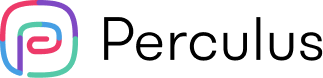16 activities to make first world war lesson more interactive
Online training has been the new normal after Covid 19. Video and video conferencing based online training has been the easiest to implement and many training companies started using these methods to carry on their first world war lesson. But over the time, participants started get bored in such an environment and started to have Zoom fatigue. The training companies and trainers needed more tools to engage their audience with the training.
The existence of nations is directly proportional to the power they acquire. Those who show weakness fall. In World War 1, everyone wanted to side with the strong. States unite for the sake of raw material needs, colonialism and territorial conquest. During World War 1, we will examine the destructive years, the reasons for the outbreak of the war, the wishes of the states and the fronts fought by the parties. Since our lesson will be interactive, we created our lesson flows by choosing the Perculus virtual class. You can create your own flows by examining our flow example below.
toc
Why engage with participants in first world war lesson?
It was nearly impossible to create the in-person sensations students experience in an online environment. Instructors need to create 800% more touchpoints in order to be as effective as in-person classes. Over 77% of students struggle to motivate themselves to pay attention. Research has shown that students who perceive high levels of interaction also perceive high levels of learning. Instructors controlling content and interaction, can have positive effects on the perceived learning of the students. Solo video conferencing negatively effects productivity. Sessions held exclusively with video conferencing decrease the productivity of the audience drastically. Some of issues faced;
- Lack of accountability
- Lack of instructor-participant interaction
- Difficulty in assessment methodologies
- Higher levels of learning in more instructor-controlled learning environments
toc-slug
Beginning of the War
Nations and states were in search of new ways to pursue their own interests. With each passing day, people's despair and misery highlighted the need for change. At the beginning of the 1st World War, we should better understand the conditions of the period.
vimeo.com/787099656
Location of Armies
In wars, the position of armies matters in every respect. Fighting in a narrow valley between mountains is more advantageous for the one on top of the mountain. Blocking waterways prevents the rapid movement of possible reinforcements. Let's brainstorm about geopolitical location.
vimeo.com/790006833
A Story to Tell
There has to be a reason for wars to start. War is bad and there are no winners. You need to have a story to tell people. Let's find out why World War 1 started.
vimeo.com/790006459