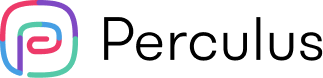toc
The Importance of Virtual Training
Virtual training is a win-win for organizations and employees, allowing organizations to train employees effectively in various geographical locations. The importance of virtual training comes from its location flexibility. Employees can be on the same page to improve their work-related skills regardless of location.
Virtual training is vital for organizations that operate remotely, as it helps everyone to connect. Such a gathering indeed maintains the team spirit. But in the case that an organization operates on-site, then virtual training can be a powerful way to supplement employee development.
Opportunities and Obstacles of Virtual Classrooms
For a better understanding of virtual training, we can first think about some opportunities and obstacles.
Opportunities
Convenience
One of the most significant benefits of a virtual classroom is its convenience for trainers and employees. Participants can easily take part even in asynchronous activities with a single click.
By offering a convenient and comfortable learning experience, virtual classrooms help employees allocate more energy to focus on the content rather than the logistical hassles of training.
Moreover, it can provide new possibilities for team building, such as gathering everyone in a virtual gathering instead of separate physical events.
Technological Touch
Once you have a handle on virtual learning technology, it can provide many benefits that on-site training programs do not offer. In this regard, a virtual classroom is a highly efficient tool as it enables you to design engaging training sessions.
For example, you can efficiently share your screen, circulate functional digital materials, or ask a question without pausing the presentation. Furthermore, everything can be recorded or stored for future use.
Reduced Costs
Virtual training arrangements can reduce costs in most cases. For example, you do not have to pay for a hotel or any other necessary expenses for in-person meetings. Instead, you can spend your money more efficiently on technological infrastructure, which will pay off when you use this infrastructure for your training program.
Of course, virtual training also helps employees save travel costs as well as time.
Obstacles
The drawbacks of virtual training pale in comparison with its immense benefits. However, the points below should be considered and worked on for the smoothest training experience.
Information Mismanagement and Security
You should remember that virtual training offers a radically different environment and learning experience for the trainees. Indeed, some people will struggle to focus on the training with so many distractions.
So, managing the load of information is super imperative. Training content should be relevant and applicable to the needs of trainees.
Furthermore, privacy issues are more prominent when it comes to virtual training compared to a traditional learning institute. Given that information is quickly circulated on the internet, virtual training applications and software must ensure data security and prevent information mismanagement.
Lack of personal interaction
The social context of learning may change when it comes to virtual training. Some people manage to learn well independently; however, some may find training more challenging without peer communication as an additional resource.
This obstacle is easy to overcome when you offer the finest possible interactive learning environment to encourage collaboration.
Scheduling issues
It is great that people can follow a virtual training session from any corner of the world, but it comes with challenges in scheduling. With trainees from various time zones, you must find the most optimal options to make it feasible for everyone if you are a highly international company.
For instance, scheduling different sessions, providing catch-up options, and recorded sessions are especially useful.
How to Design the Most Effective Virtual Training?
To see what kind of virtual training arrangement is suitable for your business needs, you can start by conducting a training needs analysis. A training needs analysis enables an organization to specify its employees' training and development needs to maximize their performance.
This kind of analysis is beneficial for addressing employees' knowledge and skill gaps.
After you determine your organization's current strengths and weaknesses, it is time to design the most effective employee training program. There are some considerations:
- How are the remote employees geographically distributed?
- How can you make your employees more technologically aware?
- Do you need to update your organization regarding the innovations in the field you operate in?
- How can you invest in the most cost-efficient training infrastructure within a reasonable budget?
- How personalized should the training structure be?
- How can you update virtual training materials quickly and easily as new developments occur in the sector?
With these questions in mind, you can decide on how to invest in your virtual training structure.
Tips to get the most out of your virtual classroom
You can integrate these tips into your virtual training strategy to provide your trainees with the most fulfilling learning experience.
Use a sturdy platform and get the right equipment
It is useful to start with the essential technicalities. There are plenty of options when it comes to software and equipment; you should try to find the most cost-efficient and useful ones. Even though Zoom is the most popular platform for webinar training software, you can assess various tools to see what is right for your business.
You will need a laptop or desktop with a webcam for the equipment. These options are more practical than a tablet or mobile phone. You also need a decent headset and speakers. Of course, a reliable internet connection is another requirement. Make sure you support your connection with an ethernet cable and a power cable.
Since you probably have all the basic things you need, you don’t need to look for expensive cameras and tripods in the first phase. You can safely host your webinars with the equipment that you are already familiar with. Once you are more experienced, you will see which equipment you might need to replace.
Get Prepared Well and Test
Once you are done arranging your technicalities, you should practice the entire session with your tools to see if they all function smoothly. It is incredibly important, especially if your sessions are live rather than pre-recorded.
If you are going to host a relatively big group of trainees, you can prepare a short instructional guide to encourage them to share their experience with the software. It will help trainees, trainers, and supervisors overcome possible problems.
Having a thorough command of your teaching materials is another significant point. It will help the training run smoothly and contribute to your professional image. It is critical to know how to teach your content, as well as in what order to present it.
Have your B plans ready
No matter how prepared you are, it is essential to have a backup plan in case you face unexpected problems. Before you face anything, you should consider how you are going to overcome any situation, such as losing internet access or hardware pieces going wrong.
You should also consider keeping in touch with your trainees in case any last-minute issue pops up. You should be able to let them know and offer an alternative event. This is as important as fixing the technical problems you have.
Engage Your Audience
You started with no issues, and now it is time to think about how to make the training session as useful as possible. Engaging your audience in various ways is the key to that.
First, it is advisable if all participants turn their video on. Attending a training session with video improves trainees' engagement as well as makes them self-aware. However, not everyone's private setting is available for last-minute video demands.
You should let them know about your expectations in advance, possibly via e-mail. As a reminder, you can ask participants to turn on their video at the beginning of the session. In addition, you can tell them it's important to maintain eye contact even when it's virtual.
As you start, you should try to engage with your participants in the first couple of minutes to keep their attention alive. You can address them by their names and bring up a topic about the session. It also opens the way to give them the expectation that you will continue to talk to them throughout the session.
Indeed, if you aim at engaging the participants approximately every 10 minutes, not always professionally but sometimes casually, you will keep your participants active.
Some examples of how you can keep attention on the session include asking about your participants’ previous experience with a topic, their associations of ideas, and their takeaways from the issues that you bring up. You can also ask them to vote on or scale some suggestions or ideas.
Minimize Lecture Time
We know that it is quite easy for the trainer to simply teach the material via lecture. This method, however, is the trap of virtual learning. Avoid falling into that. Remember that it is super hard for your participants to focus on a one-sided interaction.
Instead of simply sharing your screen and reading, you should keep your camera on and pay attention to your body language instead. Setting a timer for yourself to remind you to stop and ask questions or to initiate discussion is also a wise idea.
Use Breakout Rooms
Having breakout sessions is helpful to drive participation in virtual training and encourages some socialization between the participants. Plus, some participants might not feel comfortable being vocal in a huge group, so breakouts give everyone the chance to speak out.
You should give clear instructions, so the groups know exactly what to discuss during their breakout session. When the instructions are unclear, people waste time trying to understand what is happening.
If there is a task to work on, you should give participants time to think before you put them in a group discussion. Do not forget to spare some time to share their comments, results, and insights with the broader group at the end of each breakout room session. Otherwise, the participants might find the discussions irrelevant.
Utilize Different Mediums
Training should not be restricted to video streaming and screen sharing. Instead, to enhance your trainees’ experience, you can get creative and use graphics, animations, polls, chat boxes, and Q&A tools.
Gamifying training is a smart idea. You can easily add games to entertain your trainees, quizzes to assess their knowledge, and fun activities to break the ice between them, especially during the first sessions.
These arrangements all come with easier coordination than you anticipate. Another valuable resource is augmented reality. Especially with scenarios or case studies, AR will help trainees think about the training content in real-life situations.
Pay Attention to Differences in Learning
You will encounter differences in how the trainees learn and apply knowledge from the beginning until the end. For example, even if you use the greatest technological resources, some people might not be comfortable with technology.
Therefore, you might want to consider having a documentation file and help center for them in case they run into technical difficulties.
Furthermore, there might be some differences in how students learn on virtual platforms compared to on-site training experiences. One way to be aware of these differences is to track the data, testing results, and feedback.
Maybe your trainees agree with the idea that the sessions would be more efficient if they were shorter. Keeping these data at hand is beneficial to ensure constant improvement in your training for different types of learners.
Gather Feedback
The virtual training design and delivery of material through a virtual classroom was a major accomplishment for you and your business. But remember that there is always something to improve. The most effective way to know what to improve is to ask for evaluation and feedback.
After the training, you can easily conduct an anonymous survey to get trainee feedback. It will give you great opportunities to see your strengths and weaknesses in every aspect.
Keep in mind to find ways to address the feedback you gathered. You should show your participants that their feedback matters and will use it to shape how you design and realize the training sessions.
Final thoughts
Allowing groups and ideas to come together from across the globe simultaneously, virtual training carries great potential for businesses to enforce development in their skills gaps and overall organizational structure.
Virtual training maximizes knowledge transfer effectively and inclusively, without being a hassle to anyone. When the sessions are designed carefully and led by an active trainer, virtual training sessions offer the same interactivity and quality as an effective face-to-face classroom environment.
In this article, we explore the potential as well as the obstacles of virtual classrooms and the best tips for designing engaging and effective virtual training programs. If you are organized, professional, and engaging, virtual training can help you gain a cutting edge in your sector.
Virtual classrooms seem to continue to be a vital part of the new normal in the digitally transforming and rapidly changing workplace across industries. You are welcome to contact Perculus to discover the opportunities and prepare your organization for the future.