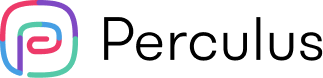toc
Top 10 Virtual Classroom Features
Discover the best virtual Classroom Features with the latest trend and industry insight in 2024
This article goes around mentioning the best 10 virtual classroom features that can really make a difference in your online session as a teacher, trainer, coach you name it!
Please don’t expect to talk about screen sharing or uploading a PDF file; it’s more than that. We are going to drive down the features one by one with all the detail you need.
1. Session Planner
![]() It’s not about sharing a link and starting a session.
You are not calling your long-distance friends. If you are a trainer or teacher, you should prepare your session, and what I mean by that is that you need to setup your lesson or your course by scheduling your session in the agenda, uploading some documents, and preparing some activities during the session like assessments and breakout rooms.
The bottom line is to make sure that you are having a good party and that your guests are enjoying the experience!
It’s not about sharing a link and starting a session.
You are not calling your long-distance friends. If you are a trainer or teacher, you should prepare your session, and what I mean by that is that you need to setup your lesson or your course by scheduling your session in the agenda, uploading some documents, and preparing some activities during the session like assessments and breakout rooms.
The bottom line is to make sure that you are having a good party and that your guests are enjoying the experience!
2. Whiteboard
![]() Not because you are teaching online; that means you don’t need a whiteboard because screen sharing or pdf documents are not effective, especially if you need to explain something and that increases creativity and imagination for students and even you.
Not because you are teaching online; that means you don’t need a whiteboard because screen sharing or pdf documents are not effective, especially if you need to explain something and that increases creativity and imagination for students and even you.
3. Attendance Tracking
Don’t waste time checking who is present and who is faking that to play video games; you are a teacher, not a babysitter.That’s why the attendance tracking features are considered to be one of the best tools for a virtual classroom.
How does it work? it is expected that a related course question will appear at an unexpected time during the session for your participants. By doing so, you will ensure that all the students are present, and you can also test their knowledge with this method.
4. Recording and Playback
![]() Wait, you used to use another platform for recording!
Wait, you used to use another platform for recording!
If that’s your case, I need to tell you that you deserve more. simple as that.
Of course, your student will ask for a session playback, and you will need the session record more than you think. For example, if you analyse your performance to do better or share your content on other platforms like YouTube, Coursera, or whatever,!
5. Breakout Rooms
Provide a smaller group for better collaboration and active participation. Students are more likely to engage with a team; they will feel more comfortable expressing their thoughts and ideas. This helps develop essential communication skills, including listening and speaking.
Breakout Rooms enables teachers to create more personalized attention for their students. you can visit each room and address certain Question , tasks, and support based in the specific group.
Teachers can create different activities through the breakout room, such as exercises, case studies, debates, or simulations. This diversity keeps the virtual classroom dynamic and caters to different learning styles.
6. Reporting
![]()
Reports make sure that all your activities and sessions are on the right track. The analytical approach can help you discover what works better for you and answer some important questions, like, in what time exactly did the engagement become in its prime? Or how many questions need to be asked in one session?.
Virtual classroom tools provide various types of reports, depending on the system; for example, Perculus gives real-time reporting, after-session reporting, and aggregated reporting.check Perculus Reports feautres
7. Branding
![]() Your brand matters, at least with Perculus.
Your brand matters, at least with Perculus.
The virtual classroom tools are important; they make things much easier, but to be honest, it’s only about you (the teacher). It's not fair to get the credit; we are only tools, but the person who should get the credit is the one who makes the student gain new skills, soft skills, and knowledge.
And because it is only about the person who teaches, he can set up a virtual classroom with his name on the wall! It's a professional approach with more credibility; it’s like you have your own platform.which it is!
8. Third-party Integration
Integrating third-party tools and services into a virtual classroom environment can provide a lot of benefits for you, including a better learning experience for you and your students.
Integration allows you to access a variety of educational resources, such as Google Docs, Figma Learning Apps, and collaborative project management tools like Trello. Integrating these tools can cater to diverse educational needs.
You can choose integrated tools that best fit your teaching style and the needs of your students. Providing a more flexible and scalable learning environment.
9. Assessement
![]() There are many ways to make assessments in a virtual classroom.
There are many ways to make assessments in a virtual classroom.
Cheating is still possible, but with online monitoring tools and plagiarism detection software, they can maintain the integrity of the exam. Also, the variety of assessment styles, from quizzes, polls, guestimates, the Likert scale, and different types of questions (short answer, single answer, multiple answer, etc.), will allow students to demonstrate their knowledge in different ways.
Assessment can also be one of the most important factors in ensuring the engagement of your participants during the session
10. Cloud Storage
Cloud storage provides access to learning resources like files, videos, and images. It provides thes the teacher with all the activities of the sessions.
Also, these features include data backup and recovery options. This ensures that all the educational content is saved and not lost due to to hardware failures. That is is why cloud storage provides security measures and access controls. This helps protect your virtual classroom environment.
The Bottom Line
Virtual classrooms offer a wide range of benefits for both teacher and student, just to ensure the best learning environment. As we navigate through E-learning landscape, these features set the stage for a better future of more accessible and effective education.
I hope that i answered your question in this article If you find it helpful, you can share it, and thank you.