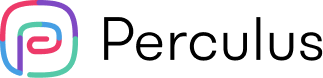toc
Have the right skills
Whether it's an offline or online course, you should have some skills to become a good facilitator. With those skills, you can accelerate the learning process and make it more enjoyable. Here are some of the skills that you need to have.
Social Skills
Communication is the most important element in online training. So, make sure that you have good communication and social skills and that you love talking! If you think you can be friends with people easily and you are friendly, it will be easier to adapt to leading a group of people.
Leadership Skills
If you are ‘the leader’ around other people, then you can be a good facilitator for online training. As a facilitator, you need to follow the course and lead the people accordingly. It is important to have leadership skills.
It comes with stress management skills as well. Being calm is the key to leading other people. You need to have both of these skills in your pocket.
Adaptability
While talking about stress management, we should talk about adaptability too. When there is an unexpected problem, you need to use your adaptability skills to solve it effectively and without losing control.
Learners should think that you are professional enough to solve issues calmly.
Tech-friendly
Since you are teaching online or helping with online tutors as a facilitator, you need to be good at technology and its innovations. If you are interested in technology and online teaching platforms, you can research quickly to find the perfect tools for an effective learning process.
Additionally, you should always stay abreast of technological innovations so that you can adjust easily to any updates in the online world.
Organizational skills
When teaching or facilitating online, you’ll need to improve your organizational skills such as time management, problem-solving, and being proactive.
Being Proactive
We have already talked about problem-solving in adaptability skills. But, to prevent problems beforehand, you should be proactive.
- Consider all the problems that may occur before, during, or after the class, and
- Create your possible solutions.
Stressing out after a problem won't help much. Instead, getting prepared for potential problems will improve how you handle difficult situations.
Time management
Time management is an essential skill for online training. Set a time for your online training and schedule your course process accordingly.
Make sure to fit your course curriculum to the course period. For example, if you set 1 hour for each course session, distribute the course topics effectively.
Preparation is key
If you are only the facilitator, make sure you always receive the course materials before class. This is the first step in preparing for the course. Read the materials, become competent enough to moderate and discuss, and finally help the tutor whenever they need help.
If you plan your course and prepare the necessary materials, you can have a full understanding of what’s going on. For example, find the necessary videos or schemes before the class so that you don’t have to waste time searching for them during the course. Because if you spend time finding the materials, you may lose your audience's interest.
You can organize your course flow and manage your time with Perculus Course Flow. This way, your audience will not lose interest in the course.
Be aware of your audience
You may address a certain group of people such as teens, business people, college students, etc. You should know which groups you have in your audience, or you should decide which people you want to appeal to.
Determining this will determine how you manage the course flow. For example, if you are teaching business people, you must give examples from business-related issues and be more serious during the course.
Encourage participation from attendees
To make the learning process entertaining and interesting for your attendees, they should be participating in the process. Then they can learn easily and adapt to the course.
Always ask questions during the course. If nobody will show up to answer, select one of them and help them find the answer with your guidance. If they see that you are helping them with questions, they will be more willing to raise their hands!
Keep the conversation flowing
Always have Plan B whenever you think the conversation is stuck. You can list what you can say during the silence and keep the conversation flowing. This is much easier for you as well.
If you are a facilitator only, you should learn that day’s topic from the tutor and do some research. You can note some of the key facts about the course’s topic. Plus, you can write ideas to be discussed.
Manage discussions
If there will be any discussion between learners, make sure to interrupt on time to say something related to their ideas. Pay attention to all of the fingers raised so that everyone can explain their ideas.
Be patient
Learning is not an easy process. Online learning is much more difficult. So, during their learning process, you need to be patient with the trainees.
Answer their questions kindly, and don’t be mad if they ask the same questions over and over again. Every person has a different learning span. You simply need to make sure they understand everything in the course.
Use visuals to help explain concepts
Statistics show that visual learning is much more effective than other types of learning. Most people use visuals to learn something because it is easier to remember. So make sure to add visuals to your presentation.
Your trainees will be happy to see that concepts are easier to remember. Here are some of the visual samples you can use while preparing your course materials.
Videos
You can use videos in your presentation to strengthen the topics. But be careful when choosing the right video. Make sure that the video is not too long or short and does not give many useless details or incomprehensible concepts that can confuse your audience.
Infographics
These types of charts can help people visualize abstract ideas and remember them easily. If you have something that can be shown via graphics, add them to your presentation without a doubt.
Screenshots or instructive videos
If you are teaching something that has steps such as building your own website or how to use formulas on Excel, you should definitely use screenshots or recordings of your screen showing the instructions. This is the most efficient way to complete all steps without getting confused.
Stock photos
Most people don’t read all of the words on a slide. So you should express your ideas by using fewer words and more pictures on your slides. Stock photos are the best options when using visuals.
Timelines
Timelines are effective options when it comes to talking about historical scenes or some certain person’s life. By doing this, it will be easier to recall the situations. It is also effective because you need to list the most pertinent details. This will ensure that there won’t be any useless ones, and people don’t have to deal with so many details.
Key Takeaways
As a facilitator, you have learned some tips to maintain online training easily!
- You’ve learned which skills you need to have or you need to improve as a facilitator,
- You have grasped the basics of preparation for online training,
- You decided the type of your audience and recognized their needs,
- You used visuals to help explain concepts,
- You encouraged people to participate in the learning process,
- You managed the discussions, and
- You saw that patience is key when teaching online.
With these tips, you can become a great facilitator and make trainees’ learning process easier.