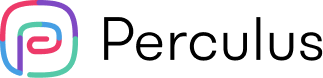toc
What is interactive training?
As the name suggests, this type of training allows learners to be active participants during the course flow. They learn by doing something and this helps them focus on the course topics easily. Also the rate of forgetting the subjects they learned through interaction decreases.
Do you know what other benefits interactive training has? Let’s find out!
![]()
Benefits of interactive training
- Learning becomes more engaging and this way learners tend to take part in the learning process actively.
- Learners can learn and remember things easily with this method.
- They have the opportunity to apply what they learn immediately in their daily lives.
- Interactive simulations come from real-life scenarios, so it would be easier for learners to adapt to real life situations.
- Interaction provides learners with an attractive environment that makes the courses more fun. As a result, learners are more likely to join the courses.
Trainers can take advantage of interactive training modules to attract more learners.
Ways to create interactive training modules
Here are some tips on how to create interactive training modules with Perculus.
![]()
Gamification
Adding funny activities to your workflow will definitely boost your course’s attraction. There are many different methods to gamify the learning process.
Ice-breakers
When you start your sessions with ice-breakers, people will get to know each other, feel more engaged with other learners and you. This way, they can focus on the learning process smoothly.
Quizzes
Pop quizzes are also helpful to learn instantly. When there is an important thing to remember, you can ask right after the topic during the course. This will evoke the necessary information for learners.
Simulation and scenarios
The most effective way to learn is to experience what you are being taught. This is why many trainers prefer role plays or simulations. This helps learners empathize with the situation and make better decisions during the simulation.
Furthermore, simulations prepare learners for real life and they can easily adapt to possible situations. For example, if you are giving an SAP MM course, you can create possible scenarios so that learners can see what they can face in their sector.
With the help of Perculus, you won’t believe how easy it is to create gamification activities and coordinate them without breaking the course flow!
Other interactive tools
Besides gamification, there are other tools that will increase the interaction between learners and the trainer such as videos, interactive course templates etc. Let’s take a look at how you can add interactive content to your course flow.
Videos and other multimedia elements
Multimedia elements such as videos, tables, and any kind of visual can really help learners connect to the subject. With their interesting and humorous language, videos can attract learners. Plus relatable jokes about the course contents could help learners learn quickly.
Course templates
Another way to get learners involved in the learning process smoothly is to use interactive templates. There are many different ways to create them. Below, you can see some examples.
![]()
Audio / Videos of the trainer
This kind of template can be created by using instructional audio or videos of the trainers themselves where they share information on the course subject.
Learners can click to the necessary links in the template. And this makes them feel like they are making progress in the course. It will also provide a more engaging and entertaining learning environment for learners.
### Little stories or cases with supportive visuals If you want to give an example or tell a story in order to teach something, you can add them to your templates. When learners relate the course material to real-life experiences, they will understand easily and have a comprehensive understanding of the subject.
360 images
Images with 360-degree perception are a great way to teach something like a place. For instance, to introduce our solar system, you can create a 360-degree image. This enables learners to examine the system, and pick whichever planet they want to learn about by clicking the planets.
It is so easy to create interactive templates that you don't need to know how to codify them. You can create them within hours, without needing any prior knowledge.
###Breakout rooms In addition to learning the subjects, socializing also plays an important role in keeping learners focused and entertained during the course period.
So it would be great to create breakout rooms from time to time during your interactive training module. This way, learners get to know each other well and they start to feel at ease. They will also be more willing to participate in the learning process by talking and sharing their ideas.
It is easier with our Flow feature to create engaging breakout rooms. There are many features you can use such as assigning tasks and adding games to each group.
Therefore, breakout rooms and gamification activities can work together to boost the course's attraction.
Engagement index
Engagement index is something that tracks learners and their performance so that trainers can see what to improve in the course flow. With the help of this index, you can create more interactive training modules and involve learners in the learning processmore effectively.