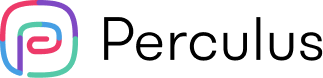toc
So you're a teacher looking for a way to start teaching online
At a time when online courses are needed more than ever, you and many other new teachers are likely feeling motivated to enter this open market and make some good money or find the freedom that online teaching is indisputably the best solution.However, teaching online is a lot about practice and management. Many teachers are in their own learning process while trying a variety of methods, but nothing really works for them.
As is true in all vocations, teachers constantly ask how to start my journey with no risks and much investment involved in teaching their students. There are two options!
Out-School Platform:
Most new teachers are starting with the Outshcool platform. This platform will provide you with millions of students that are signed up, so you will have exposure to students, and you can start taking classes right away, and you don’t have to manage anything. That's pretty good, right?
but there are a lot of cons, such as:
- Policies and regulations : you have to stick by their guidelines or policies about communications so you don’t have the right to talk to students outside the classroom.
- Competitions: Keep in mind that if you are a new teacher on the platform, you need to compete with other teachers who are ahead of you and have more reviews or credibility than you.
- Platform fee : Another thing you should really consider before you start teaching on an Outschool platform is that they take 30% of your earning for each session and class to cover the cost of using their platform
Teaching independently:
When it comes to teaching independently, you will feel free and have control over everything, from scheduling the session to communicating with the student via methods you select, such as email or any other medium of your choice. There are no policies or regulations adhered to either.
But you need to find a Virtual CLassroom tool that suits your needs. The good thing I thought was that there are many tools to choose like Zoom, BigblueButtom, Perculus, etc. If you want to check out the best Virtual Classroom platform in 2024, you can read our blog, we have completed the guide with all the insights you need to know from prices, reviews and features
But like anything else, there are also some cons, such as: :
- Unlike the Outschool Platform you need to find your students alone, So you have to be Known as a Teacher in an institition or you need to promot yourself and do some persnal branding.
- Few Virtual Classroom offre a free plan but they are also limited such as session duratio , number of particpation , cloud storage ect. so you need to consider investing at some point.
But Using Virtual Classroom have many intrestnig feautures that’s way i recommand to check the free plan and Prcing . this tools provide varity of choices to chose from.
5 Steps to Start :
- Choose the platform: As i said, it can be an Outshool platform or a virtual classroom but you can also do the both and find what best for you.
- Find your niche: Sometimes less is more, all professional trainers and teachers say that students or family always look for a teacher who specializes in certain subjects. find your niche to build your trust and credibility
- Branding: You need to work with your personal brand, you are teaching online so you need to use digital marketing tactics like creating a good title for your course, using video on different channels like Facebook, Instagrame, LinkedIN and Youtube. If you are planning to have a website, make sure you work on SEO
- Management : Freedom to teach comes with responsibility, so you'll need to take care of a few non-teaching tasks, such as planning your sessions and preparing your activities. Also be sure to determine how much you're paid and how.
- Students are your ambassadors: keep in mind that once you have new students, you must first keep them as long as they need and help them grow. They will engage with you and sooner or later you will build a relationship with them and they will be the first marketing channel to promote your business.
Top Tips from Experts
If you are new to this you probably need some pro tips to help you start your journey as an online tutor. Let’s dive in!
- Your Space: Before you start teaching online please set up your space it should be a privte, quiet and have a nice desk and the most importing thing is comfortable chair.This will be your workspace.
- Posture: It’s really good to stand during the session but if you rather to stay sitting on your chair all session long, Make sure you have a tall posture and keep your back straight it gives a professional appearance and help your health teaching in a long run.
- Background: Your background should not resemble a home setting, statistics show that when students see a refrigerator in your live session they will be distracted, it's a joke but you get the point. so make sure you create a classroom background.
- Lighting: The best Lighting you can ever have is to be near a window and a good weather with sunshine , but this is not a option for everbody. Considering using a ring light or a check your Lighting before you start any session.
- Equipment: Not going to make this hard for you to start this is an optional tips you can take it or not , But make sure at some point to have some equipment like headphone, quiality of your sound realy make different.
- Energy: another way to say don’t be boring, you should have a good vibe to create a positve atmosphire for your student in the Virtual Classroom session. try to bring some happiness and engage with them.
FAQs
What Factors to Consider When Choosing Virtual Classroom tool ?
There is several factors to consider before you chose a Virtual classroom such as security ,Mobile Accessibility, User-Friendly, 24/7 support and cloud storge ect.
The best Virtual Classroom features ?
It’s not about the best features more than the right features that fit your needs when you prepare your session, but there are also necessary features like a whiteboard, uploading video, audio, documents, and reporting if you are creaous check our Top 10 Virtual Classroom Features article