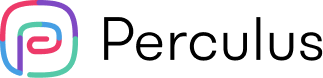toc
- 1. Play Games
- 2. Assign Group Projects
- 3. Visit Places Online
- 4. Offer Quizzes and Completion Diplomas
- 5. Add the Power of Storytelling
- Using Perculus Tools for More Interactivity
- Conclusion
1. Play Games
Gamification is a powerful tool in online teaching. Integrating games into your lessons can make learning more fun and engaging. Here are a few ideas:
![]()
-
Hangman: This classic word game involves guessing letters to form a word before a stick figure is fully drawn on the board. Each incorrect guess adds a part to the figure, and the goal is to guess the word before the figure is complete.
-
Two Truths and a Lie: In this game, each student states two true facts and one false fact about themselves. The rest of the class must guess which statement is a lie. This is a great icebreaker and helps students learn more about each other.
-
Foreign Language Classes: Show a picture and ask students to describe it in the target language using the chat function.
-
Puzzles: Create puzzles related to the lesson's content. For example, use an image of a continent and cut it into pieces to help students learn geography.
-
Pair Matching: Engage students by matching arithmetic problems with their solutions in a math class.
With platforms like Perculus, you can embed your own games or use integrated games to create icebreakers and interactive lessons.
2. Assign Group Projects
Collaborative learning can significantly boost student engagement. Use break-out rooms to divide students into small groups and assign them a project. Provide clear instructions and monitor the groups, offering assistance when needed. Group projects encourage students to interact and learn from each other, fostering a sense of community and collaboration.
3. Visit Places Online
Virtual field trips can make lessons more dynamic and exciting. Depending on your course topic, you can visit various online resources:
-
History Classes: Visit online museums and historical sites.
-
Science Classes: Explore virtual laboratories or nature reserves.
-
Art Classes: Tour virtual art galleries.
Share your screen to guide students through the experience, and then allow them to take turns sharing their screens to present what they found interesting.
4. Offer Quizzes and Completion Diplomas
Incorporating quizzes and awards into your classes can motivate students and reinforce learning. Quizzes help measure progress and ensure students retain key concepts. Completion diplomas or certificates can provide a sense of achievement and recognition, boosting student morale and encouraging continued effort.
5. Add the Power of Storytelling
Storytelling is a timeless method of captivating an audience and can be highly effective in virtual classrooms. Here are some benefits of using storytelling in your teaching:
-
Establishes Values: Stories can impart important life lessons, such as kindness, compassion, and humility.
-
Improves Listening: Engaging stories can refocus students' attention and enhance their listening skills.
-
Helps Students Remember: Immersive stories can break the monotony of lectures and help students retain information more effectively.
-
Incorporate stories into your lessons to make the material more relatable and memorable.
Using Perculus Tools for More Interactivity
Perculus offers a range of tools to make virtual classrooms more interactive, including:
-
Breakout Rooms: These allow you to split your class into smaller groups for discussions and group projects. This encourages participation and helps students engage more deeply with the material.
-
Integrated Games: Perculus includes a variety of built-in games that can be used as icebreakers or to reinforce learning concepts in a fun way.
-
Interactive Whiteboards: These enable real-time collaboration and can be used for activities like Hangman or solving puzzles together.
-
Polls and Quizzes: Easily create polls and quizzes to gauge student understanding and keep them engaged.
If you want to know more about the most important features in a virtual classroom, click here.
![]()
Conclusion
As more schools adopt online education, finding ways to keep students engaged is crucial. Implementing interactive virtual classroom activities can significantly enhance the learning experience. Whether you're new to online tutoring or looking to improve your skills, these strategies can help you create a more dynamic and engaging virtual classroom.
Use this guide to explore different interactive activities and choose the best virtual classroom software to meet your students' needs. By making your online lessons interactive and engaging, you'll create a more effective and enjoyable learning environment for your students.