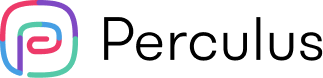toc
- A few tips for choosing the right platform
- Video conference apps
- Virtual classrooms
- Learning management systems (LMS)
- Getting to the finish line
A few tips for choosing the right platform
It is obvious that the use of virtual classroom platforms is increasing in every field. However, not every platform is suitable for every user. Therefore, you need to choose the most suitable platform for you, the learners, and your intended use of the platform.
For example, the platform you choose should allow each of the learners to have an effective and enjoyable learning experience. It should have features to meet your needs.
Choosing the most effective platform among the many options can be difficult. However, with a few questions you can ask yourself, you can discover what kind of platform you need.
Here is a mini guide that can help you decide about your platform. You can choose the one replying to the questions down below:
- How many people can join my training?
- Can I add materials in different formats to my course flow?
- Can I record my training?
- Does it have features for interaction with my learners?
- Can I and my students use it easily?
- Can I see an assessment report after training?
You can increase the questions according to your needs. Let's take a look at which platforms to compare and learn about each.
![]()
Video conference apps
Video conference apps are generally dominated by the instructor. Even though the audience is one of the main components of training, interactivity isn't mutual. Sometimes interactivity is provided with Q&A, polls, and breakout rooms which takes a short time and is not a sustainable option in the long term.
During the training, the instructor usually uses a slideshow, video or audio through screen sharing and shares links to interactive tools like Mural, Miro, and Menti Meter on the chat. Since the platform itself cannot provide a complete training experience to the learners, it is fostered with real-time tools that can also require the learners’ participation.
This can be tiring in the long run as these platforms require a link, numeric code, QR code or something else to attend the training.
To understand the concept better, looking at some known apps can enlighten your perspective.
-
Zoom: With the present installation and implementation on most computers, Zoom is ready and accessible at any time and anywhere for learners. Recording your lessons helps the ones that can’t attend the training. Also, you can store the training to improve yourself by observing yourself.
-
Google Meet: Keeping your Google Drive close at hand can really be time-saving and easily accessible since all of us use Google Suite for any kind of work now. Share your docs, sheets, and slides with the learners in the text box.
-
Microsoft Teams: With Teams, you get a virtual whiteboard including images, videos, shapes, and existing templates like SWOT analysis and brainstorming. Creating homework lists, to-do lists or participation lists via loop components engage learners with the class and its materials.
Along with others, each video conferencing app has similar and unusual features with different pricing plans and levels of quality. The number of learners and their needs are the important points that can help you to make up your mind.
![]()
Virtual classrooms
Virtual classrooms offer flexibility for both sides - learner and instructor. The content, learning time, and creative and interactive activities can be bent to the learners’ needs.
This situation allows learners to reach out to the training material in any format and at their own speed. Learners can prefer to try different materials.
Within this concept, empathize with them. How do you learn? Auditory, visual, kinesthetic? With the course flow added highly personalized materials, you can understand what kind of learning style your employees have. You can even get creative with leaderboards, badges, and some gamification factors to make learners motivated.
Compared to video conferencing, virtual classrooms have more satisfactory communication channels. Designed with learner-focused teaching, in a virtual classroom you should look out for the various interaction choices, and easy platform management. Being available on other devices helps learners to reach you wherever they are.
At some point in this process, you can feel kind of lost because of all the content planning, better training options, etc. You can lose track of this virtual classroom thing and don’t know if the learners make any progress. But there is nothing to worry about. There are tools recording learners’ interaction, participation, and an overall assessment in the class.
Here are a few of these platforms:
- Kaltura: Without the need to install, Kaltura is a web-based platform with a content management system, cloud recording, and real-time notes.
- Vedamo: Browser-based platform Vedamo has online whiteboards that learners create and edit on collaborative work. Being integrated with Google with Education, Moodle, and Schoology also helps you to benefit from the features of these platforms.
- Perculus: Your all-in-one solution Perculus gives you the freedom of preparing your own course flow, measuring the overall assessments, creating groups for more interaction between learners, and using the present games. Video conference apps like Zoom for training aren't bad but don’t ignore Perculus’ power of virtual impact on learners.
With the help of virtual classrooms, you can present a variety of personalized materials to students and create an engagement training flow.
Learning management systems (LMS)
LMSs are mostly web-based platforms that aim to enhance the learning process. Via the system, you can manage the course program with a calendar, send notifications about upcoming courses or events, track learners’ performance, and provide a certificate.
Compared to the previous ones, LMS has a more systematic flow. As you are going to see some of them down below, you can add plugins, create a community, and review and share the content. It is more like a high-level platform. If you have made progress in the online training platforms so far, you can think about trying them.
But if you are new, starting with LMS can be a little complicated in the beginning.
With such features, LMS can make the users feel connected to the panel and helps to navigate easily during the adaptation to the platform.
- Blackboard: With easy-to-use tools and course flows, it keeps users organized and engaged. It has built-in integration that opens a space to share experiences and software like anti-plagiarism tools.
- The Brainier LMS: A central hub The Brainier allows users to sign up for training events, search specific content, and share and review it. It has a lot of gamification factors, learning types, and creation to make the training productive for both sides.
- Moodle LMS: An open-source LMS solution that features course setup and learner progress tracking. It offers a variety of plugins and has a community for tips, practices, and common problems.
Getting to the finish line
With so many choices for online training platforms, it can be difficult to decide which one is right for you. Now, as you’ve learned the details of the online platforms for teaching, you can start to eliminate them one by one according to your needs. But not only your needs, consider the learners’ too as you all are a part of the training.
Perculus offer a comprehensive solution that includes everything from video conferencing to funny activities. Contact us to learn more about how we can help you deliver effective online training.